Summer 2024 Product Update: Comments, Improved Multi Page Table, Schema Rules, Replace Files, & More
In the coming weeks, Zesty.io is releasing comments, along with a set of user experience improvements to Content, Schema, and Media, all driven by the feedback we've heard from our users. This article provides a walkthrough of these improvements designed to improve your experience with our platform.
Comments
Create Comments
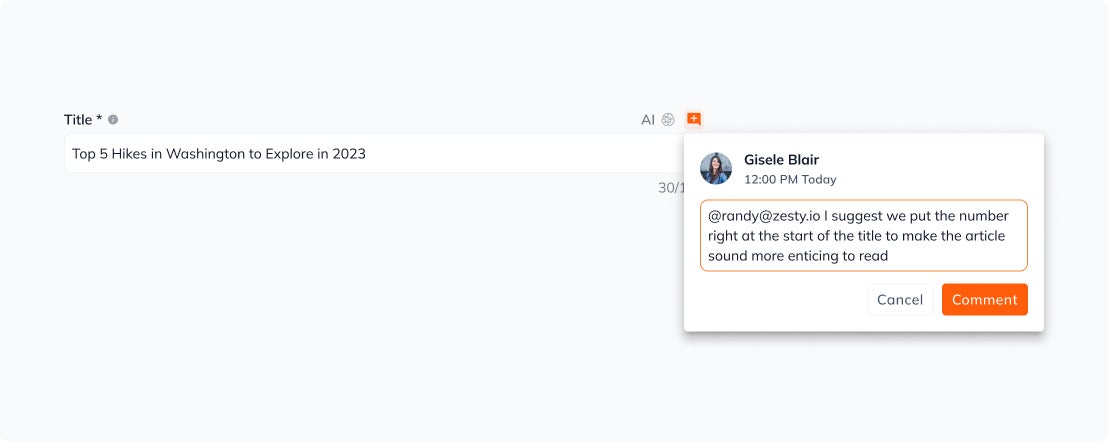
Users can now add comments to individual fields of any content item thus allowing organizations to collaborate better and have faster content improvement workflows.
Reply to Comments & Add Mentions
Users can also reply to comments, add mentions, and engage in discussions within the same comment thread.
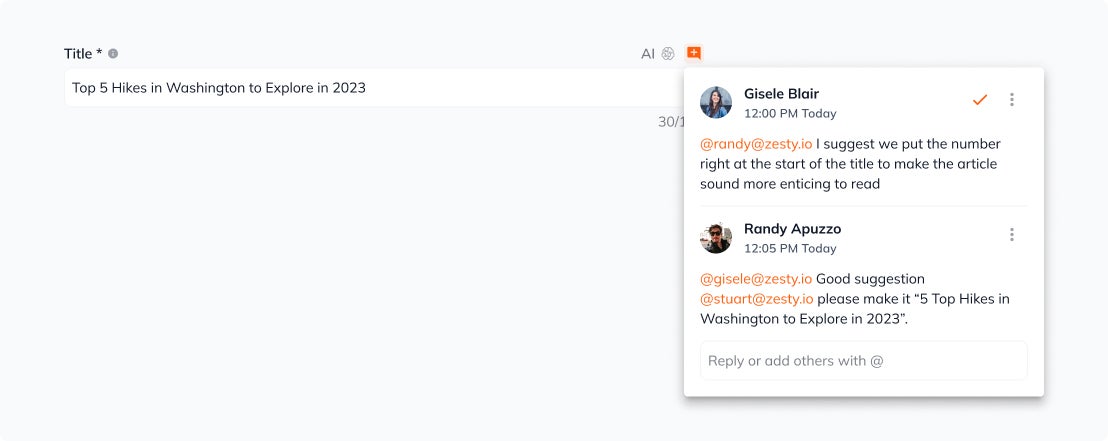
Email Notifications

Users will receive an email notification for every reply in a comment thread they have participated in or been mentioned in, ensuring they stay informed.
Multi Page Table Improvements
Visual Upgrades
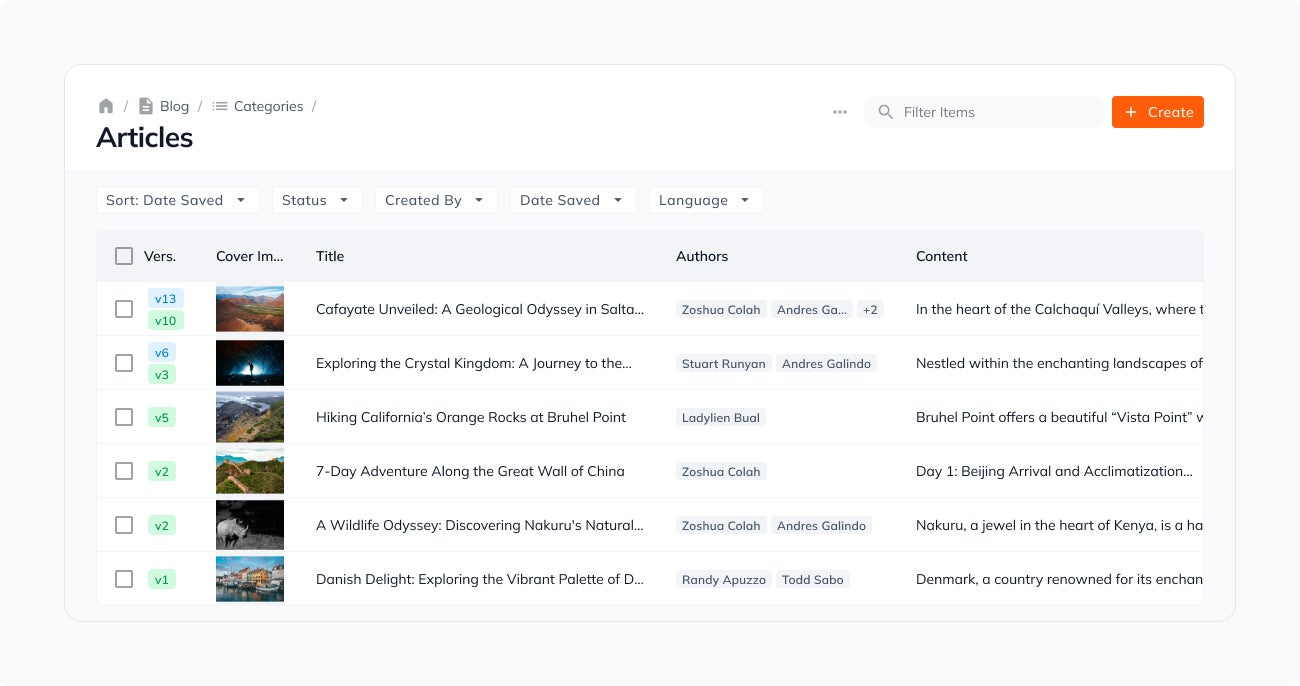
The improved multi page table now incorporates our Material Design Language, and has been visually balanced to create a more cohesive and distraction-free environment that allows users to focus better.
Bulk Publish, Schedule, and Delete items
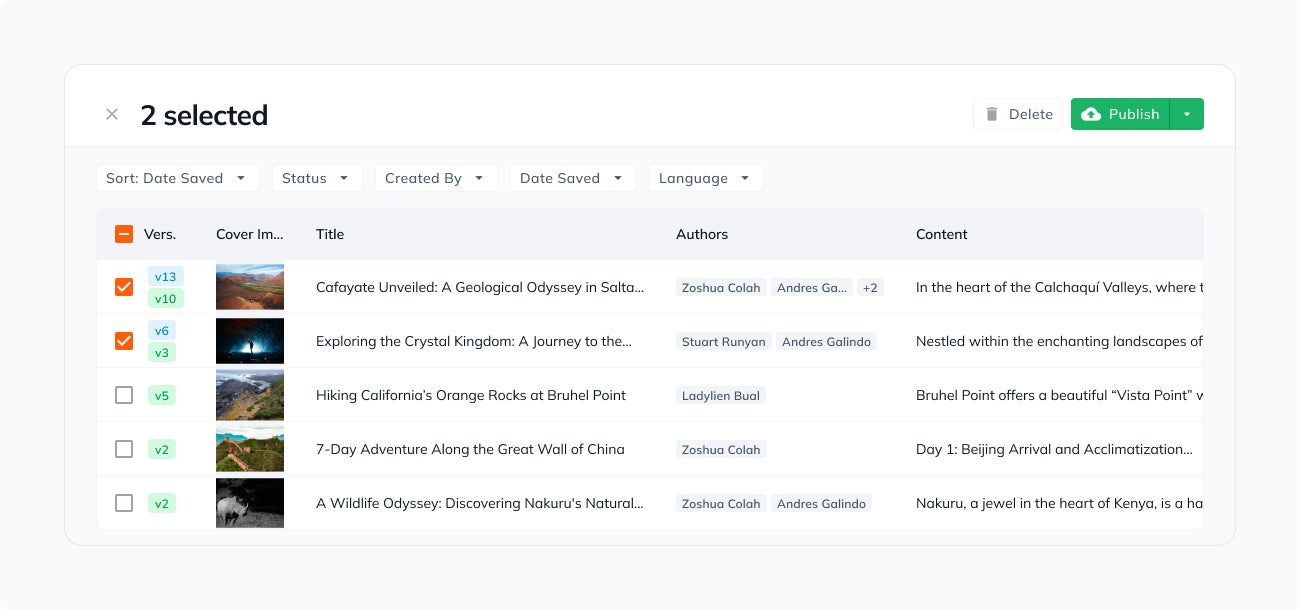
This ensures they do not need to open each item individually and publish them.
Bulk Update, Save, and Publish Changes for Multiple Items
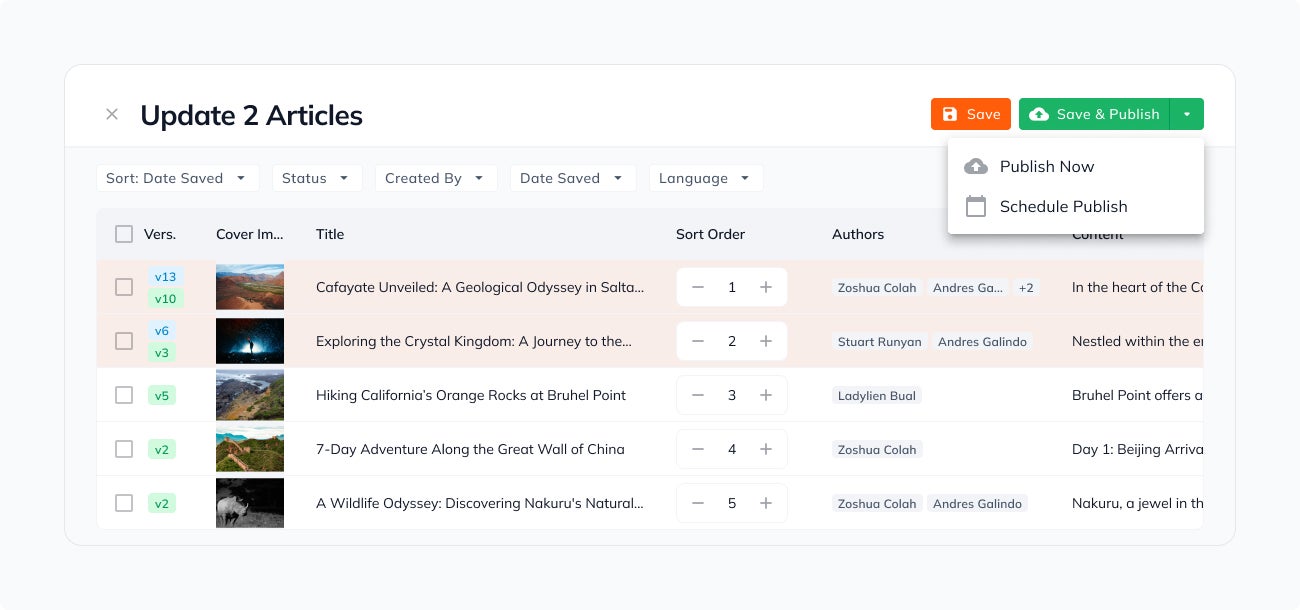
Users can now quickly update field values for multiple items and immediately save and publish their changes.
Ability to Sort by and Filter
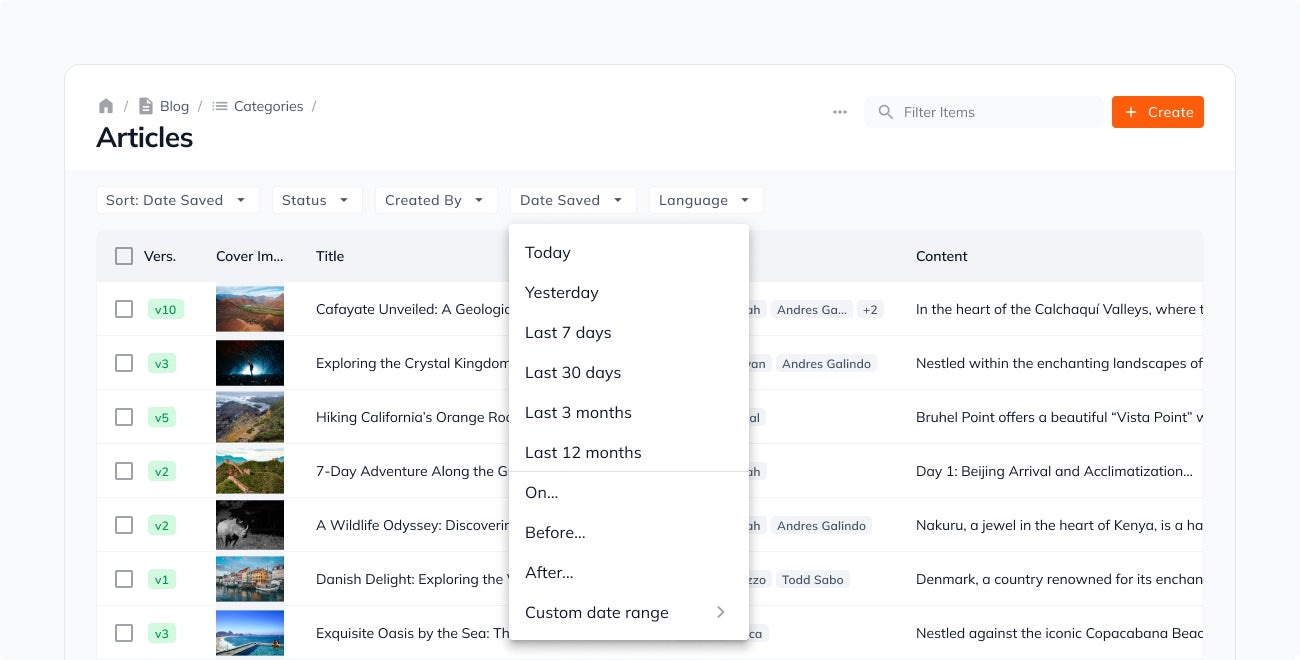
Based on your feedback we have added the ability to:
- Sort items by date saved, date published, date created, and status
- Filter items by status, created by, date saved, and language
Improved Title Bar
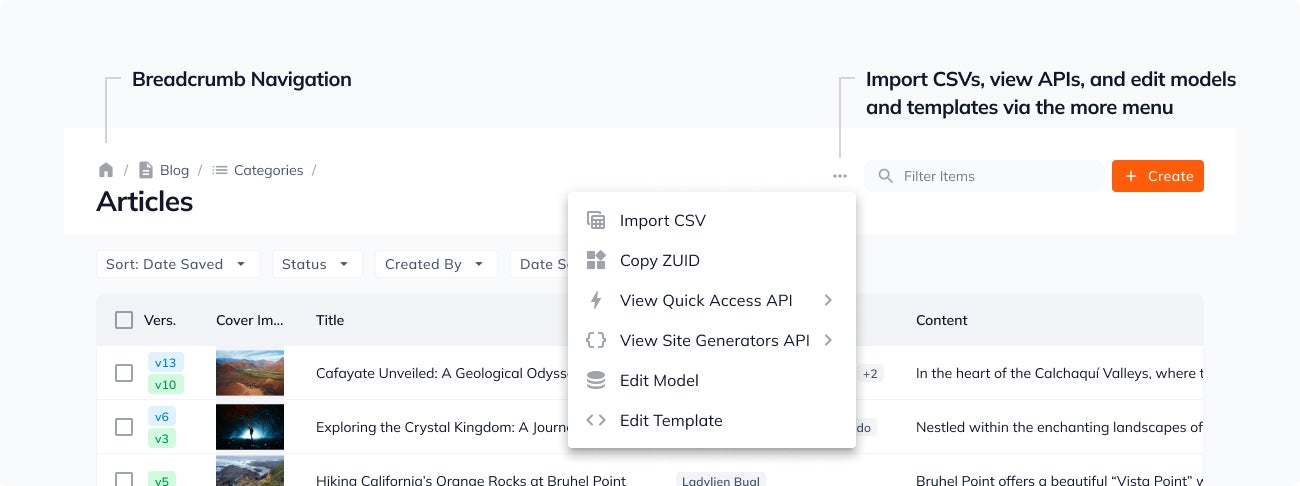
Users can enjoy much-requested improvements that have been added to the Title Bar to make navigation and content management more intuitive and clear. Below, we detail the key improvements made to the Title Bar:
- Breadcrumb Navigation allows you to trace your path and easily understand the parent-child relationships of your content so you can navigate faster and more intuitively.
- More Menu allows users to import CSV files, copy ZUID, view API endpoints, edit model, and edit template.
View each item’s status & version number
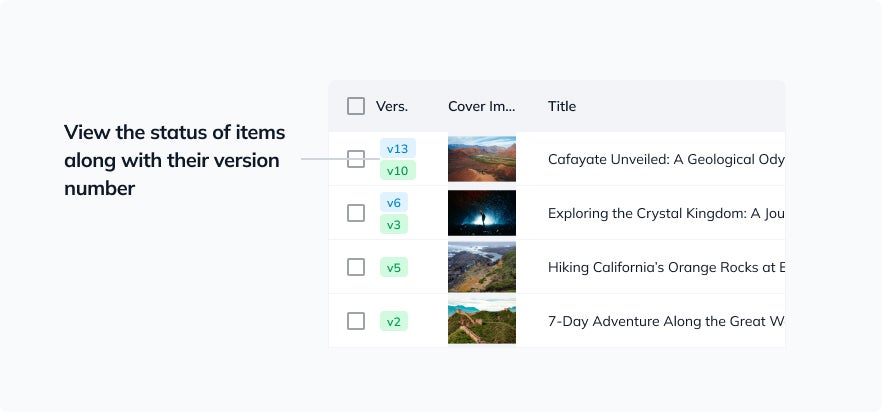
The new version column, allows users to now easily check if an item is published and whether there is a newer, unpublished version saved.
Schema Rules
We’re introducing field validation rules to a variety of different fields to ensure that content inputted always meets the rules set thus ensuring consistency and quality in content created.
Default Values
Users can now set the default value for any field (except UUID) and ensure their default value gets pre-loaded into a field so as to save time and make them more productive.
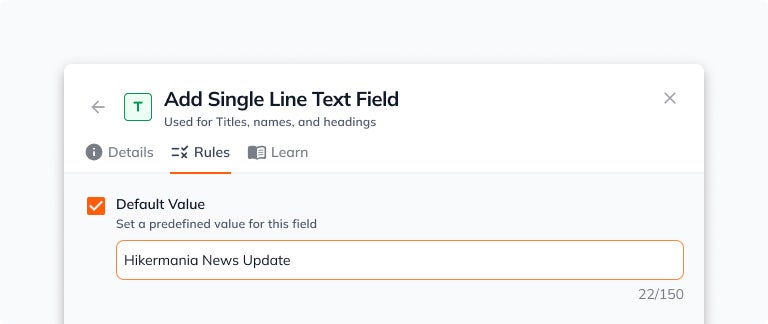
Limit Character Count
Users can set the minimum and maximum character count limits for single line and multi line text fields. This is helpful for fields such as Titles or Descriptions as it helps ensure a consistent and visually appealing UI on your web pages (e.g., cards, article headers, etc.).
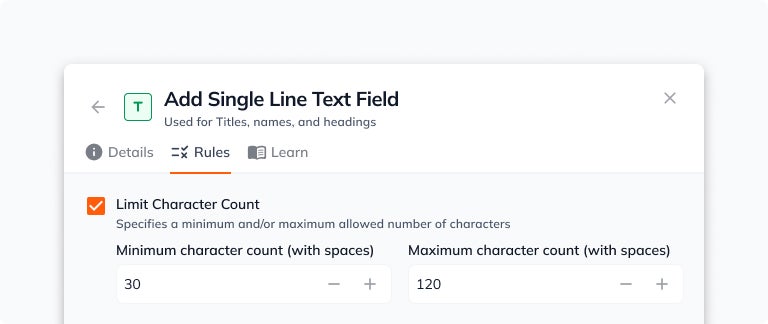
Regex Pattern Matching Rules
With regex pattern matching rules, users can ensure that single-line and multi-line text inputs accept or restrict values matching specific patterns (e.g. URL, Email, Slug, etc.).
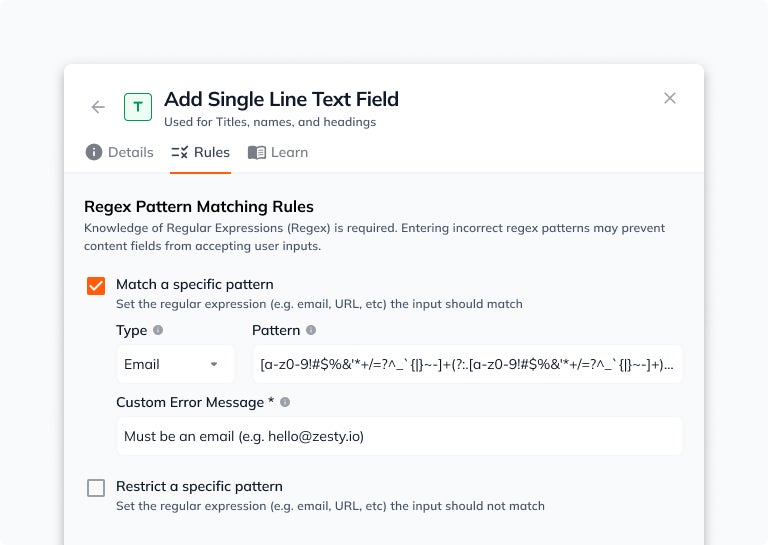
Limit Input Range
Users can now set a minimum and maximum value for number and currency fields. Ensures that users cannot enter values outside the acceptable range, reducing the likelihood of errors.
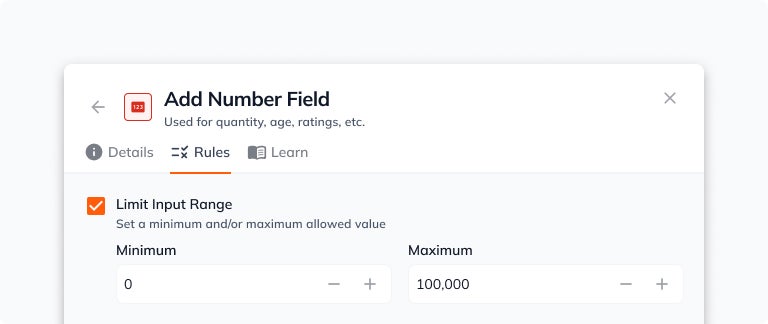
Limit File Type
Users will now be able to limit the file extensions a media field can accept, ensuring that only appropriate file types are uploaded. This prevents undesired file formats from being uploaded to Media fields.
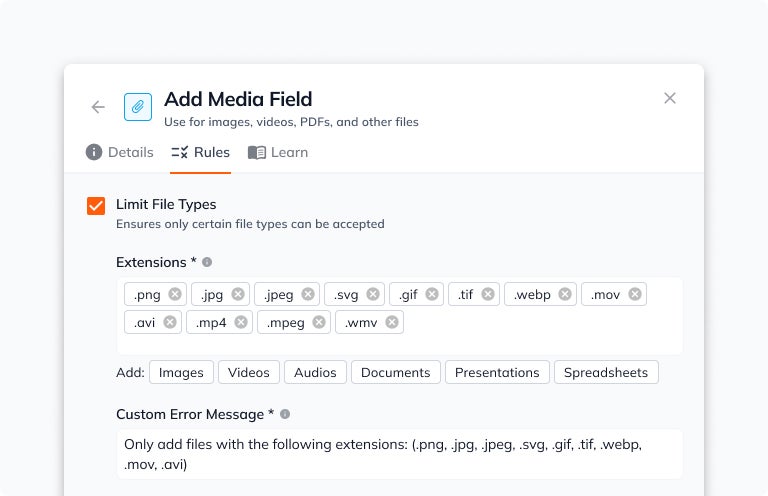
Content App Improvements
Improved Content Item Scheduling
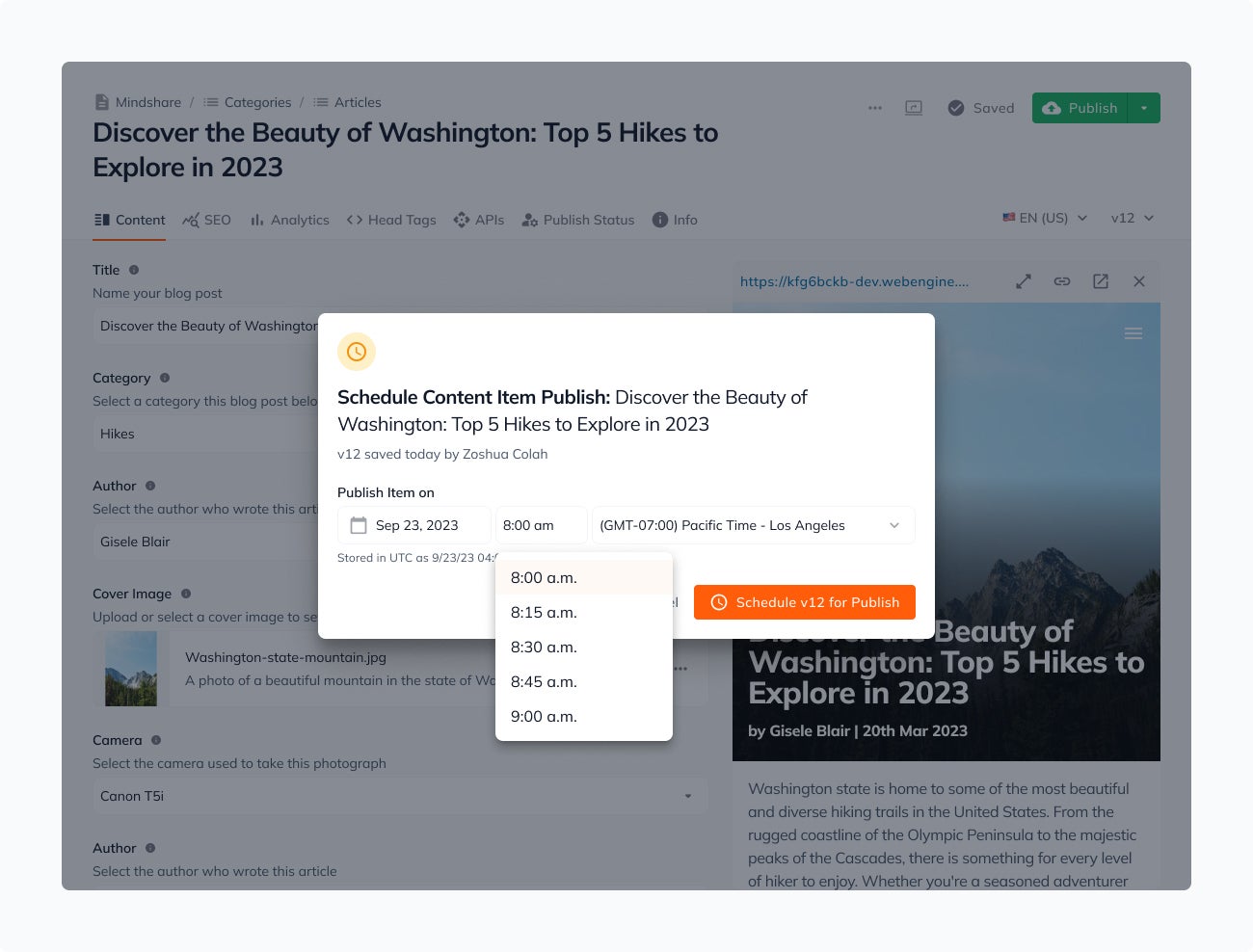
Multiple improvements have been made to the schedule content item experience based on your feedback:
- More time zones are now available with a clear signifier that shows how many hours ahead or behind the timezone is of GMT (e.g. GMT -7:00)
- Users can now see the version details of the item they are scheduling for publish
- Leverages our material design language and improved date and time field date picker
Number Field
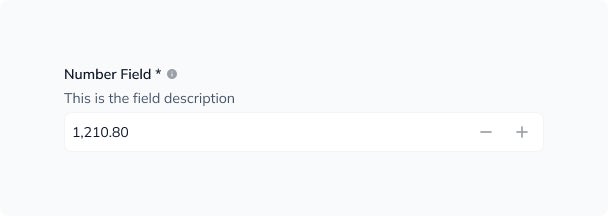
Multiple improvements have been made to the Number field based on your feedback:
- Users can input numbers with decimal values
- Thousand separators have been introduced to make it easier to scan numerical values.
Date Field
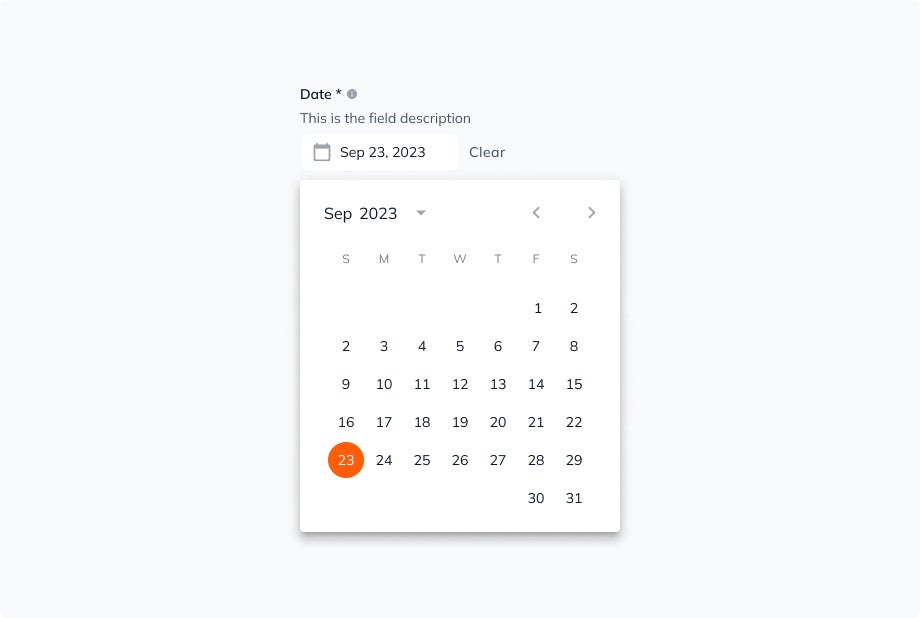
Multiple improvements have been made to the Date field based on your feedback:
- Users can now type in a date in addition to selecting it from the date picker pop up.
- Date now previews in an easier to read format (e.g. Feb 5, 2023) instead of the previous format (2022 - 03 - 05). Note: Users can still view the date in the exact format it is stored in.
- Calendar icon is now shifted to the left for easier recognition when scanning all fields.
- Dedicated button to clear the date field.
Date Time Field
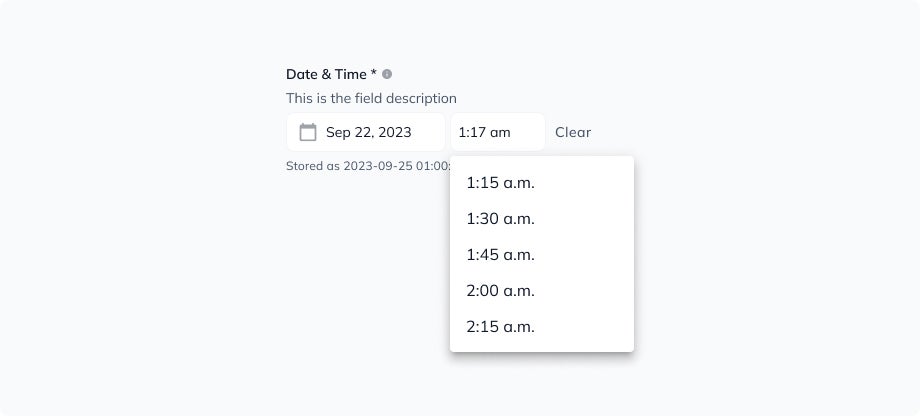
In addition to receiving the improvements being added to the date field, the date-time field will also feature an improved time selection experience. Users will have the option to either:
- Select a time from a set of suggested times in a dropdown menu.
- Type in a specific time of their choice.
This enhancement provides greater flexibility and precision in selecting date and time values.
Media App Improvements
Replace File
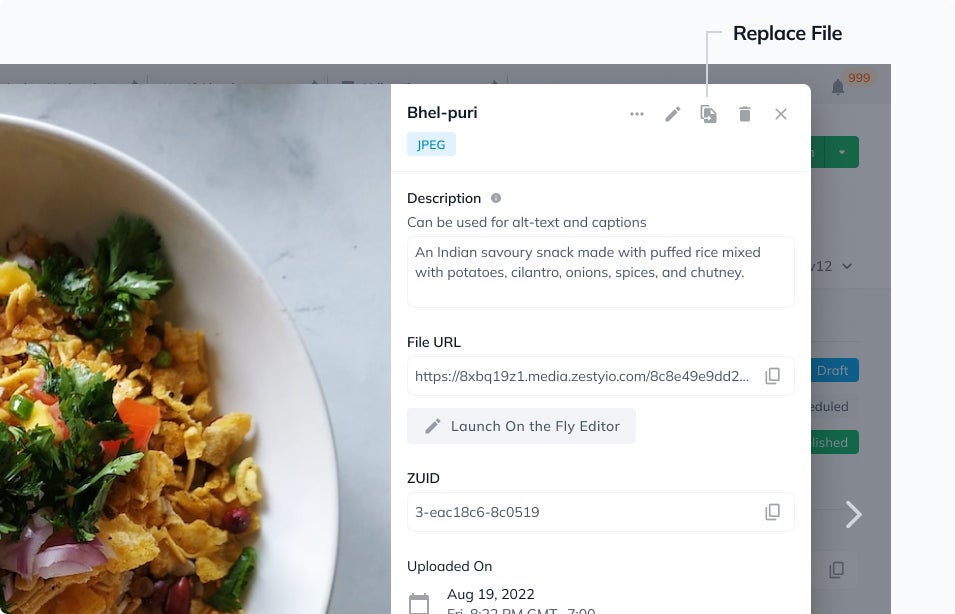
Users now have the ability to replace files. With this new feature, user can select an existing file and easily replace it with a new one from their computer ensuring you can keep your content up-to-date.
Improved Notifications
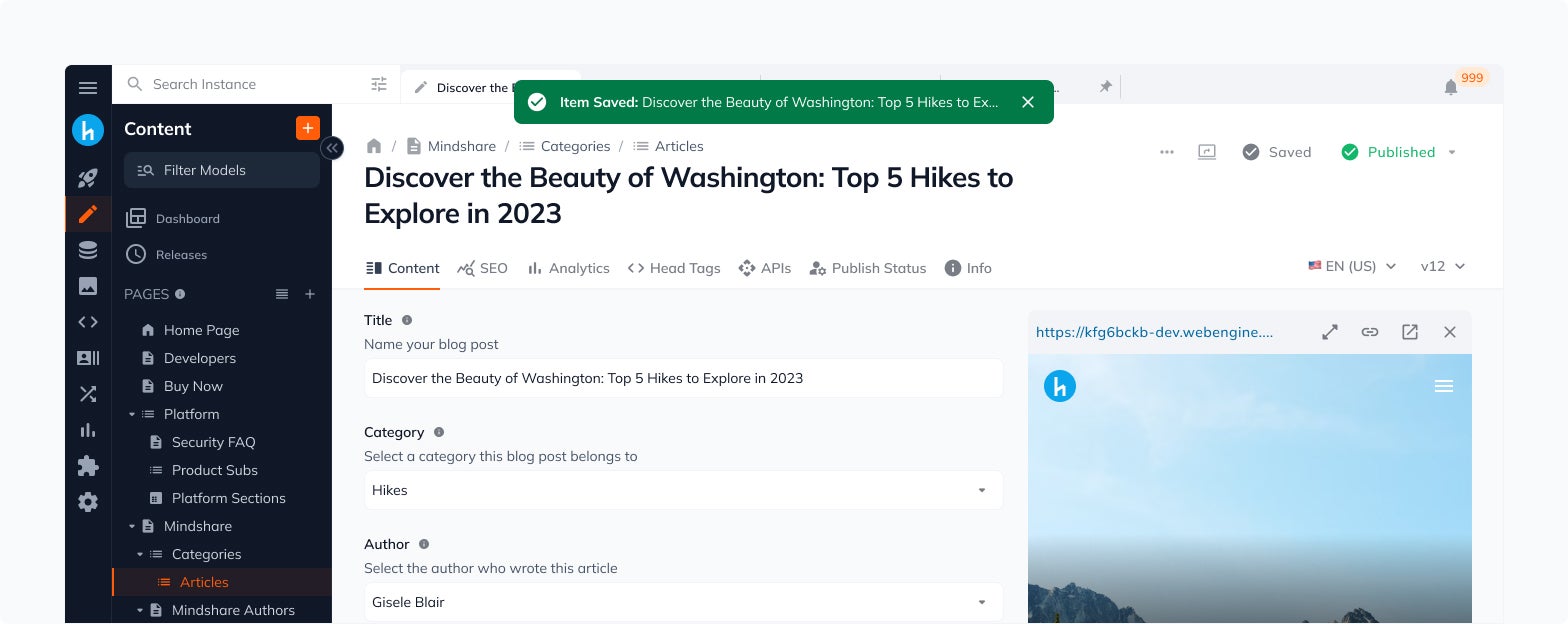
Notifications now have improved contrast and appear in the top center of the screen providing more visibility.
What's Next?
Over the coming weeks, we will be rolling out new features and improvements, including Comments, and enhancements to Content, Schema, and Media, across all instances. We will also provide more details about upcoming features along the way.
We are excited for you to try these new features and improvements, and we look forward to hearing your feedback on how we can further enhance your experience in writing and analyzing content for your websites and apps.
We'd Love to Hear Your Feedback
Your feedback has been crucial in shaping the future of our product, and we look forward to continuing to hear from you. Please don't hesitate to let us know what you think about these updates via our feedback form or by scheduling a short feedback call with us.
By Zoshua Colah
Zoshua is a Senior Product Designer at Zesty.io, elevating the experiences people have in making content-rich experiences. Having spent over 5 years making intuitive product experiences, he understands the need for a CMS that works with you - not against you. In his free time, you can find Zosh either teaching, mentoring, or sharing UX resources.