We are excited to launch our accounts team feature. By creating teams, you will have a simple way to manage users and their access to instances.
Creating Your Team
Step 1 will be to create your team. Start by visiting accounts.zesty.io/teams. You will see a create team card in the top left of the screen. Enter a name and description for your team. Both of these are shown to instance owners who add your team to their instances. By creating the team, you will be the owner which allows only you to change the name and description as well as invite team members.
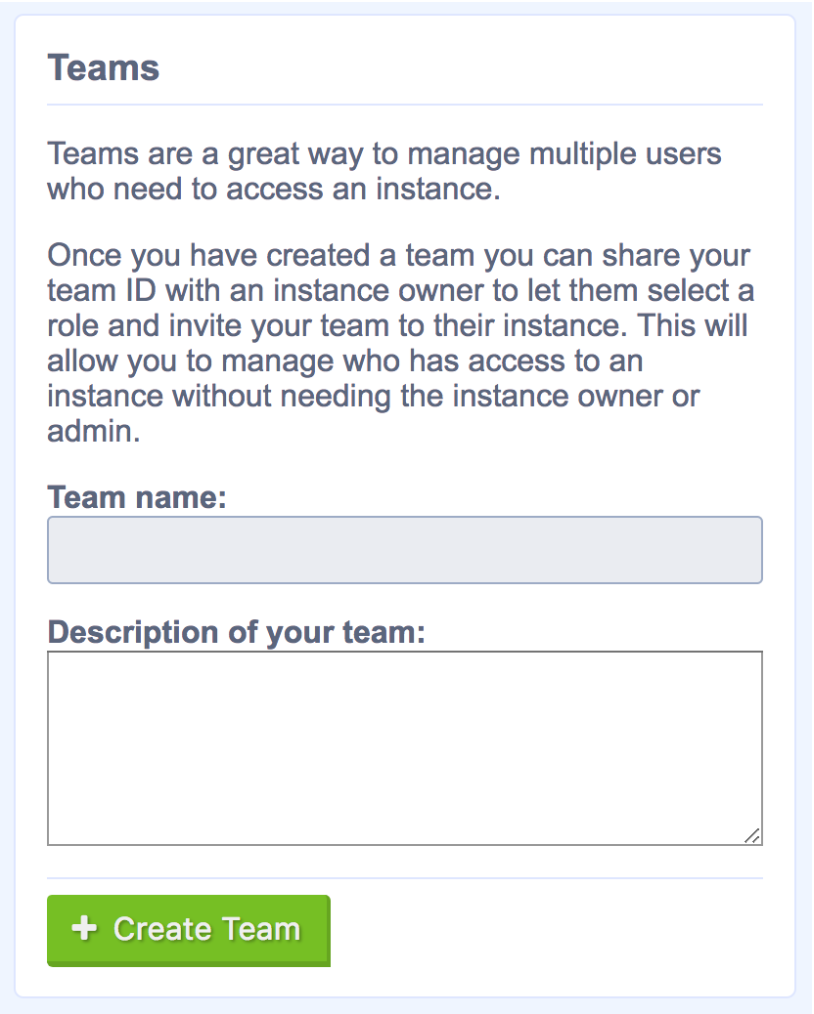
Team Members
Step 2 is to invite some team members. You can invite anyone to your team by entering their email. If they already have an account, they simply need to login to accept. Otherwise, they’ll need to go through an account setup process first. Once completed, they’ll be able to accept your team invite.
Inviting
To invite a team member it’s as simple as entering their email address. This will send an email to the prospective team member letting them know they’ve been invited and to login into Zesty.io to accept the invite.
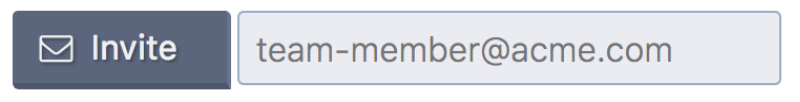
Canceling/Removing
As the team owner you can cancel pending invites or remove existing team members. This is as simple as clicking the X icon to the right of the team members email.
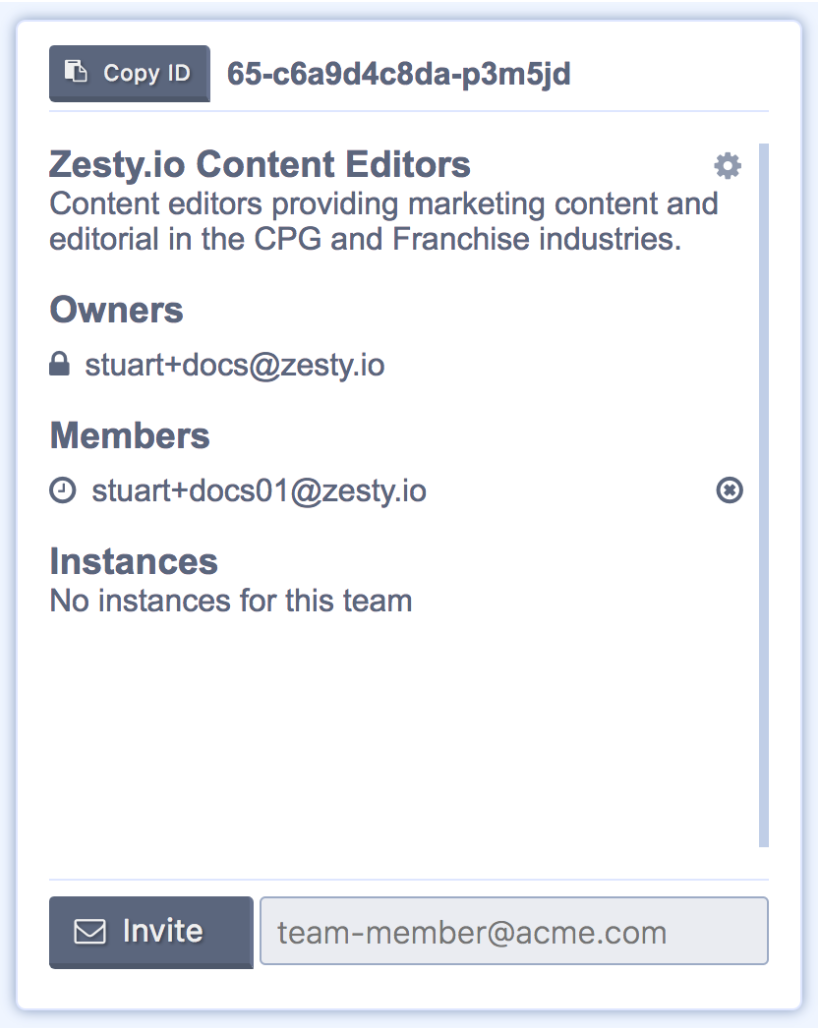
Inviting Your Team to an Instance
Step 3 after you’ve created your team you can let instance owners invite your team to their instance. This is done by sharing your unique team ID with the instance owner. Once the instance owner has your team ID it’s as easy as them entering it into the team ID field on their instance and selecting a role for your team. Which ever role is selected for your team is the permissions level given to all of your team members for that instance.
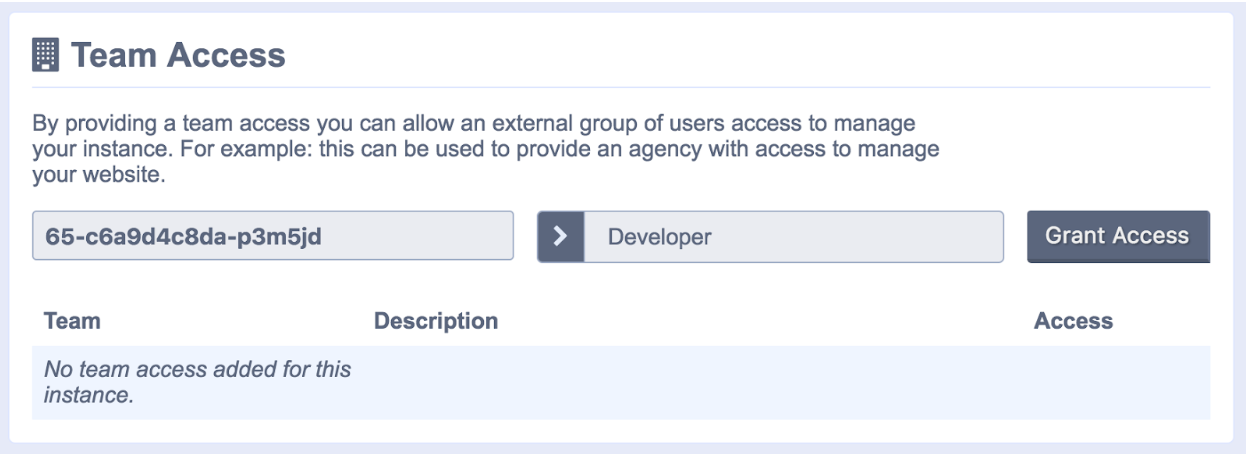
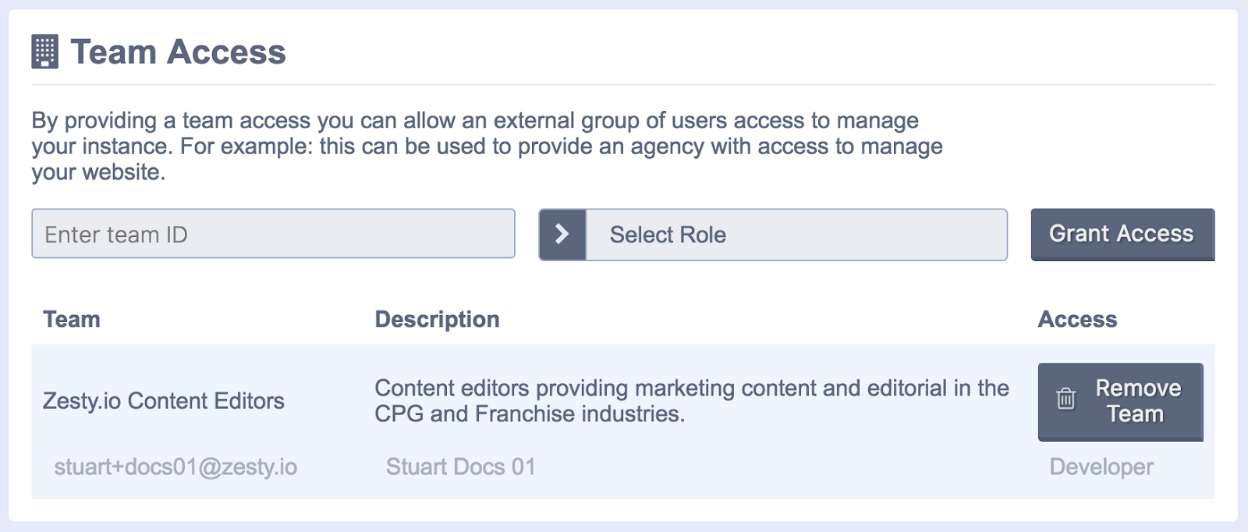
Deleting Your Team
If for some reason you need to delete a team this can be accomplished by clicking the settings icon for the team which will reveal a button for deleting the team. This is action is non-reversible so you will receive a secondary confirmation to ensure you want to delete the team.
By Stuart Runyan
Developing web technologies is my passion! I'm focused on creating applications and experiences to solve the problems which today's digital marketers face. I believe in web standards, a mobile first approach, access for everyone, open source software and the democratization of information. My goal is to continue the Internet being pure awesome!