It’s no secret that data is usually the key to success, and that rule is especially true when it comes to the Internet, marketing, and understanding customer behavior.
One of the easiest ways to organize the flow of your data is through the use of a data flow diagram. Don’t worry, it’s not as technical as it sounds.
What Is a Data Flow Diagram (DFD)?
A data flow diagram (DFD) maps out the overall inputs, processes and outputs of data in a system.
The flows are usually indicated with lines and arrows, while the different outcomes tend to appear as shapes like rectangles and ovals. The actual outcomes themselves are printed along the lines and in the shapes in an effort to keep the data organized and logical. For example, if path A leads to object B, the result is path C or path D depending on a number of associated variables.
While this may seem confusing to read out loud, the diagram looks very logical when it’s drawn out like so:
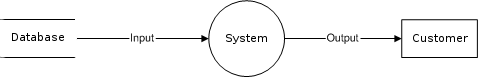
Source: Wikipedia
DFDs can be hand-drawn or, if things get complicated, they can be designed using sophisticated software. In many cases, DFDs are used to create new systems, or evaluate existing ones. The simplicity of DFD allows for easier communication of complicated processes which normally would be too difficult to explain with words.
What is a Context Diagram?
When there is a need to dive deeper into one specific process, a Context Diagram is used. Context Diagrams, also known as Context-level DFD shows greater detail into a single process and how that one process links to entities: external dates stores, organizations, etc. This is compared to a Data Flow Diagram which connects data flowing between multiple processes and provides more than a high-level look at one process.
Components of a Data Flow Diagram
- Yourdon and Coad
- Gane and Sarson
Both Yourdon-Coad and Gane-Sarson uses squares to represent external entities, arrows to represent data flow and rectangles to represent data stores. The main difference between two notation is that Yourdon-Coad uses circles to represent processes whilst Gane-Sarson utilizes rectangles with rounded corners, better known as lozenges.
Now that you know what the difference is between the two DFD notations, let’s dive deeper into the various components that make up a typical data flow diagram.
- External entities are exterior systems that directly communicate with the system in question. They send and receive data and are the main source of information coming to and from the system. They are typically the main forces driving the flow of data. In most data flow diagrams, external entities are drawn on the outer edges of the diagram.
- Processes are the actions which directly change the data. Whenever an action takes place, a new output is formed based on that action. Typical processes include calculations, data sorting or set of specific rules that a business may follow. Labels are usually attached to each process to describe what action is taking place.
- Data stores are files or storage areas that contain information that can be called on at a later date. They typically appear as database tables or spreadsheets. Like processes, data stores receive simple labels explaining their purpose or order.
- Data flow are the lines with arrows that are used to mark where the data flows. As external entities create processes and interact with data stores, data flow lines map out these inputs and outputs. Data flow lines are an essential aspect of a data flow diagram as they tie all of the information together. They are also marked with labels that briefly define what each data flow is accomplishing.
For non-programmers or engineers, data flow diagrams may seem complicated, but they really aren't. At the most basic level, they explain what happens to the data when a subject performs a specific action from one input to the output. A simple DFD is black and white, while more complex ones can feature multiple colors to represent different variables.
DFD Rules To Keep In Mind
Here are some data flow diagram rules to help you create diagrams that make sense:
- Each process you create should have at least a single input and output.
- The above mentioned rule also applies for data stores.
- Data stores should flow through a process.
- Every process in your DFDs should travel to another process, or to a checkpoint like a data store.
How to Create a Data Flow Diagram: 6 DFD Solutions To Get You Started
There are many ways you can create your own data flow diagrams. Some veteran engineers prefer to draw them by hand, but if you are looking for a more modern approach, there are some great software solutions available on the market.
Which one you choose will heavily depend on your personal preference and what you are trying to design. Here are some software solutions that you can use to create your own DFD:
SmartDraw is a reliable option and can be used on any computer or tablet. The program comes in both a web app and downloadable version.
The major benefits of SmartDraw include:
- Detailed process documentation that helps you improve your organizational efficiency through the creation of detailed process blueprints.
- A lean design process that focuses on reducing waste.
- Integrated project management that allows you to simplify even the most complex projects.
- The perfect tool for meetings that can serve as an interactive whiteboard.
- Extremely easy-to-use.
Visual-Paradigm comes with many of the same features as SmartDraw. However, this platform supports additional formats as well.
The major benefits of Visual-Paradigm include:
- Supports UML, SysML, ERD, DFD, and SoaML formats.
- Provides enterprise architecture with TOGAF and ADM.
- Project management support using the process guide-through, just-in-time process, and many premade templates.
- A clean design that is built with the user experience in mind.
- Comes with complex tools that enable code engineering and database engineering.
- Can be hosted on the cloud, or on-site.
Lucidchart is a lightweight platform that is easy-to-use. You can create professional looking data flow charts using this software from any device.
The major benefits of Lucidchart include:
- Enhanced compatibility with other programs like the Google Suite and support for Microsoft Visio documents.
- Completed projects can be exported as standard file formats or as Lucidchart-specific files.
- The software is capable of creating DFDs for engineers, businesses, and product design.
There isn’t much of a difference between Creately and some of the other platforms mentioned already. The software is reliable and can create custom DFDs that will suit your needs.
Some of the major benefits of Creately include:
- It supports more than 50 different types of diagrams.
- Real-time collaboration on projects.
- A robust library featuring thousands of examples, shapes, and other information.
- Compatibility with plugins like Confluence, JIRA, FogBugs, and select Google Apps.
EdrawSoft is one of the more in-depth DFD options on the market. The company has successfully created a wide range of products that are capable of creating DFDs for whatever project you have.
Some of the major benefits of EdrawSoft include:
- A plethora of products including Edraw Max, Org Chart Creator, Floor Plan Maker, Edraw Infographic, P&ID Designer, Office Viewer Component, MindMaster, PDF Editor, Edraw Online Viewer, and more.
- With so many options, you will be able to create DFDs that correlate to whatever industry you are in.
Gliffy is designed to help you visualize your information as easily as possible. Like Lucidchart, Gliffy is lightweight and easy-to-use.
The major benefits of Gliffy include:
- Create colorful diagrams that are simple, yet impactful.
- Choose from several ready-made templates.
- Easily share your DFDs for feedback or collaboration.
- Integrates with the Atlassian platform.
Data Flow Diagrams: They Just Work
We live in a technological age. If data flow diagrams were ineffective, they would have died out long ago. But here we are still using them today.
You now know what data flow diagrams are, you’ve seen a data flow diagram example, you know what goes into one, and you have been provided with six reputable software solutions that you can use to service all of your data flow diagram needs.
If you work with big data, data flow diagrams may be what you need to make sense of that data and how it interacts with your company’s processes. Help your company stay organized by putting DFDs to work for you.
By Stuart Runyan
Developing web technologies is my passion! I'm focused on creating applications and experiences to solve the problems which today's digital marketers face. I believe in web standards, a mobile first approach, access for everyone, open source software and the democratization of information. My goal is to continue the Internet being pure awesome!