Create a New Instance
The Account Manager houses all of your instances. Your instances are your unique projects created in the Zesty.io platform. Creating a new Instance is the first step in building out your content.
1. Create the Instance

From the Account Manager, select the green "+ CREATE INSTANCE" button. You will be prompted to name your new project.
Instances can be networked through an EcoSystem. If you do not have an EcoSystem, leaving this selection as -None- is sufficient.
2. Choose a project
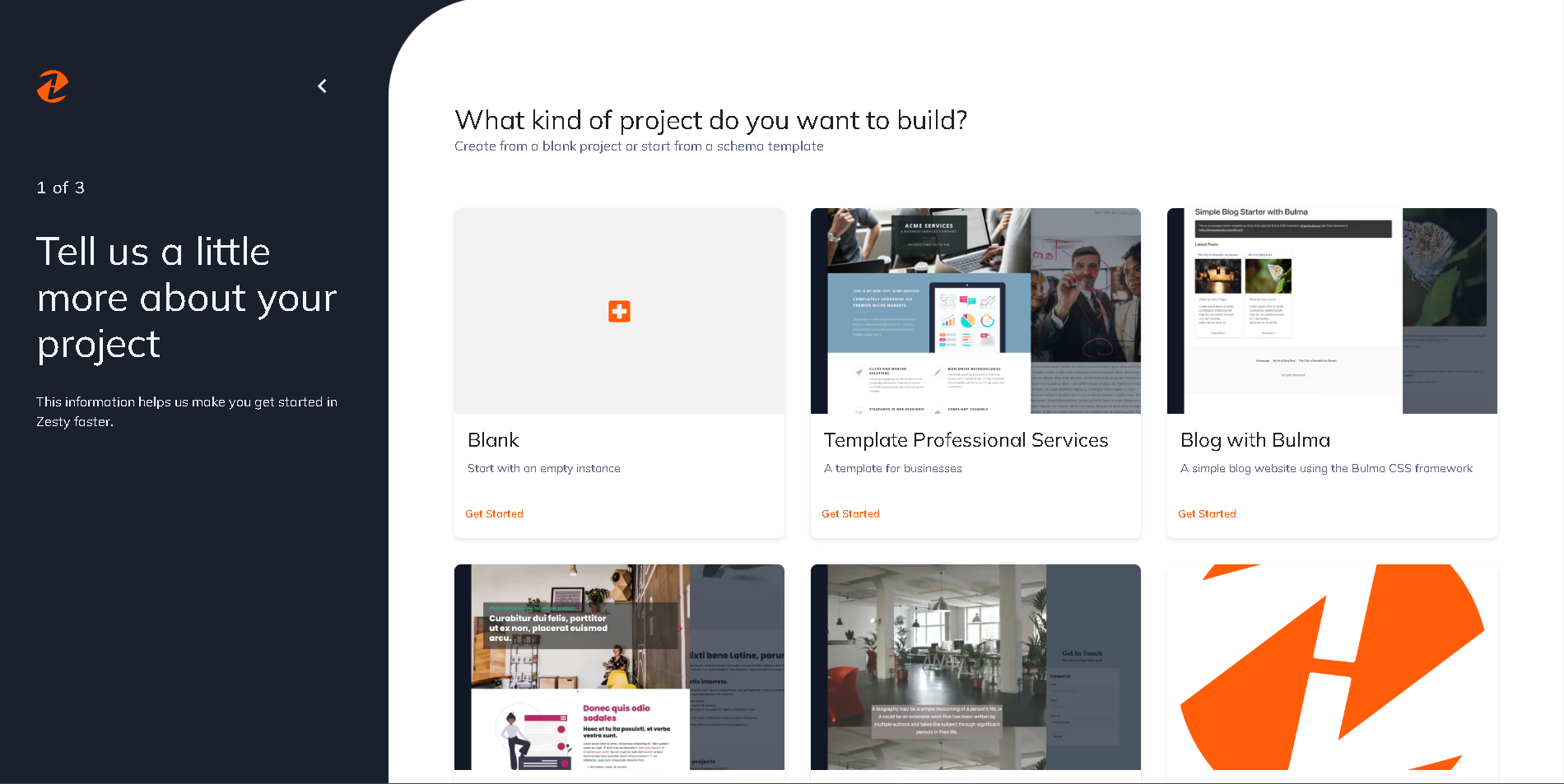
You can start from a Blank project instance or a schema template
3. Name the instance
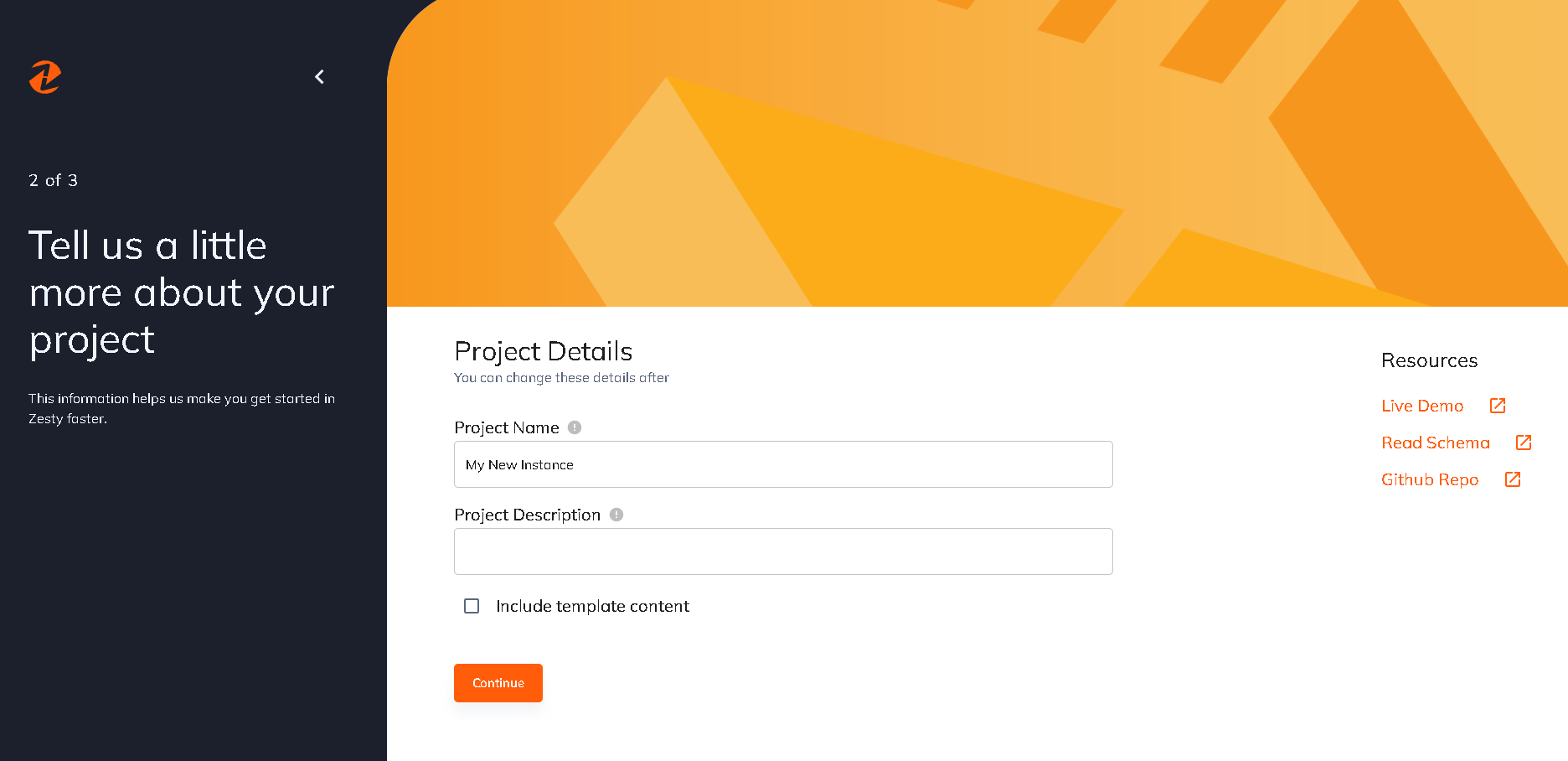
Put the desired name to the instance and check Include Template Content to have a generated content in the schema then click continue
Full steps:
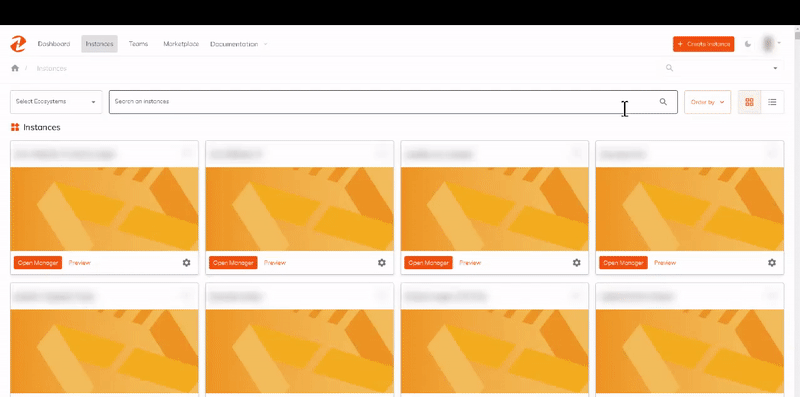
Next Steps
After creating the instance Zesty will navigate you directly into the Instance Settings. Continue to see a breakdown of the settings and configurations available
Connect with Content Experts
Book a free 15-minute consultation with a content expert. Discuss your application, pain points and requirements. Understand how Zesty's lower total cost of ownership, features, functionality can elevate your business by creating extraordinary digital experiences.
Trusted By








G2 MOMENTUM LEADER



